고정 헤더 영역
상세 컨텐츠
본문
8 Impressive Vector Drawing Applications on the Mac App Store The Mac App Store is full of useful little gems for designers, and one area where the marketplace isn’t lacking is in pretty, lightweight alternatives to the Adobe Creative Suite. Of course none of these apps are as powerful as Adobe’s offerings, but they can be a lot friendlier sometimes, and some of them have surprising potential for their rock-bottom prices. Pixelmator Pixelmator is a beautifully designed, easy-to-use, fast and powerful image editor. And it has been hugely successful, especially since the introduction of the Mac App Store. Pixelmator is one of very few apps today that can really compete with the power of Photoshop. Last year the Pixelmator Team also added vector drawing support to the app, and although it still has a long way to go (no gradients on vector shapes, or exporting to vector fomats yet) this is definitely one to keep your eye on in the future.
Sketch From the makers of the popular font organization tool Fontcase, Bohemian Coding brings you Sketch. A few quirky bugs aside, this is a very elegant and powerful vector drawing tool. Pieter Omvlee (the creator) is very attentive to his customers’ requests and comments, and I can see a lot of potential for this app.
For casual users of Illustrator, this could be a great lightweight alternative for you to consider, it also has good (but not perfect) support for the SVG vector format. IDraw This is the Mac version of iDraw for iPad, and when you start using it on a desktop or laptop, it really highlights how powerful both versions of this app actually are. Notable features include SVG import and export, shape and styles libraries, multiple layers, and boolean path combinations. Artboard Artboard is a simple and direct vector drawing app. From a professional designer’s point of view, this app may be lacking in some key areas, and it doesn’t have the same “Mac” feel that some of the other comparable apps in this roundup do.
But at the end of the day if you want a simple, vector drawing app with lots of presets and editable vector clip art, this does the job. Intaglio In it’s own words, Intaglio retains the feel of MacDraw while harnessing the full capabilities of Quartz and CoreImage.
Old timers soon feel right at home and those new to Mac drawing pick it up quickly. It’s safe to say that this app operates differently to most modern vector drawing apps, but it provides incredible control of the vector elements, can potentially create complex, photorealistic images, and has good import and export support. Keynote Keynote doesn’t need to be limited to creating snazzy slideshows and opening Power Point files. You may be surprised to find that Apple’s slideshow presentation software has a great set of vector drawing tools, and when you couple that with it’s ability to make clickable prototypes, Keynote becomes a very valuable tool. Hype Hype is a tool for creating animated and interactive HTML5 web content, so although at it’s heart this isn’t a vector drawing app, the way it operates is very similar.
And unlike some other apps, Hype uses HTML5, Javascript and CSS3 to render it’s content, making it an ideal tool for web designers. With one click you can have a web-ready, interactive document.
Acorn From this roundup, Acorn has the highest overall rating on the Mac App Store, and it’s easy to see why. Upon first launching Acorn, it appears deceptively simple (only 12 tools), but then you start digging further into it, and it becomes apparent that this app has a lot going for it. Acorn is similar to Adobe Fireworks in that it combines vector drawing with bitmap editing. It also has layer styles!
Not just layer styles either, but the ability to stack multiple instances, save presets and an impressive list of effects to choose from too (although some seem less practical than others).
I've been using since a while now and I must say: I really love it. The most common app(s) that designers use has to be (Or ).
The app(s) are great, but there is a downside: The price tag. Photoshop CS4 costs $699, CS4 extended is $999 and the full Creative Suite starts at an stunning $1799.
For many people this is just a little bit too much to 'play around with'. Luckily, there are also many free applications out there that can do the same kind of job that Photoshop could do for you. This article rounds up the best 15 free Mac Programs for Graphic Designers.
Some of these applications can even do stuff that can't be achieved using Photoshop, or are much more simple to use. Keep your wallet in your pocket, since all these programs will cost you nothing. This program is best used for those times when you're viewing your photos, and notice that a color is slightly off, or a side needs cropped a bit more. Instead of firing up a full photo editing application, you can simply make minor adjustments, including color correction, blurs, noise, and embossing. NIH Image If you need to animate one of your photos or designs, this program is for you.
It's compatible with a wide array of programs, and in addition to animating images, it can also perform minor tweaks to contrast, sharpening, smoothing, filters, and more. It also analyzes particles, angles, and paths. Every graphic designer requires an efficient way to keep all their photos and images organized. JAlbum is the ultimate photo organizer, as it not only allows you to organize your photos and folders using simple drag-and-drop functionality, but it also creates thumbnails and HTML pages of your photos for easy online publishing. The HTML pages to publish can be made to either export a gallery or a slide show. In addition, there's support for IPTC and EXIF data, lossless editing, image filters, style sheets, and an integrated FTP client.
Bonus: Pixelmator. Just like Pixelmator, I've added Blender myself to this list, as Emma didn't include this app to her top 15 list. Blender is a great open source app for 3d content. Blender is the free open source 3D content creation suite, available for all major operating systems under the GNU General Public License. Are there more Mac Apps that you, as a graphic designer, love to use that is missing from the list above? Please share! This guest article was provided to you by Emma Best from.

Free Vector Cartoon Characters
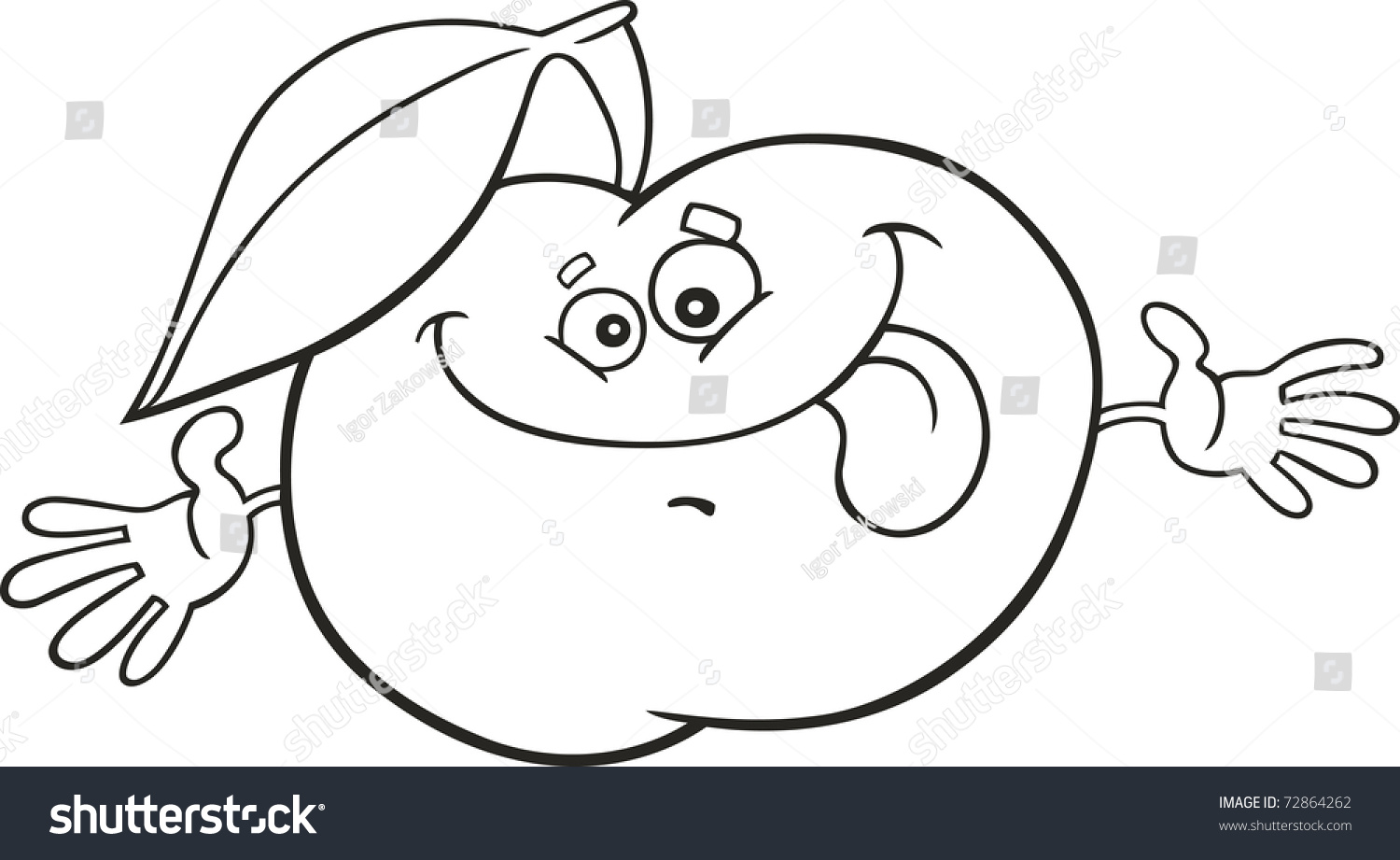
Vector Cartoons For Mac Free Download
Tags: Interested in this topic? You might enjoy another article I've written called.




